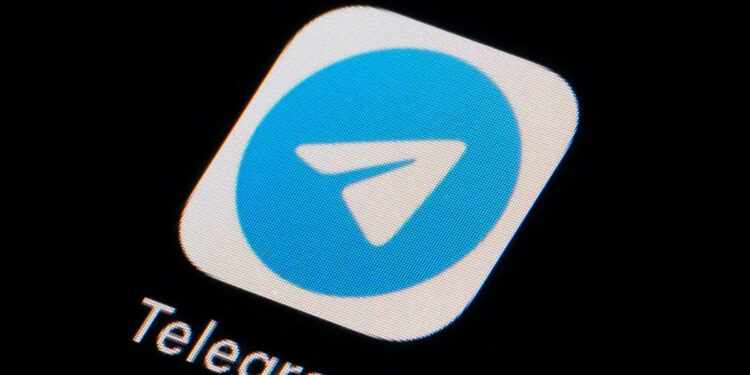Telegram, a popular messaging app known for its end-to-end encryption and security features, offers a diverse ecosystem of client apps to meet users’ specific needs. Let’s delve into some notable Telegram client apps for Android, each bringing unique features and customization options.
Nicegram: Unleashing Customization and Privacy

Nicegram stands out as a popular Telegram client for Android, offering an impressive feature—unlimited profiles. This allows users to create multiple Telegram profiles within the same app. Customization is a key strength, providing options to personalize colors, fonts, background images, and more. Privacy controls are robust, allowing users to hide online status, read receipts, or register accounts anonymously. However, the abundance of options may be overwhelming for those with simpler needs, impacting performance.
Pros:
- Unlimited Profiles: Create multiple Telegram profiles in one app.
- Extensive Theming: Customize colors, fonts, and background images.
- Robust Privacy Controls: Manage online status, read receipts, and anonymous account registration.
Cons:
- Overwhelming Options: Abundance of features may overwhelm simpler needs.
- Potential Performance Impact: Extensive options might impact app performance.
NekogramX: Open-Source with Proxy Support

NekogramX, an open-source Telegram client for Android, distinguishes itself with built-in proxy support, enabling users to bypass restrictions in regions where Telegram may be blocked. Integrated bot commands automate tasks such as automatic replies, polls, and games within chats. Managing multiple Telegram accounts is seamless, and custom themes and animations enhance visual appeal. However, it collects user data for ads, and its absence from the Google Play Store may be a drawback.
Pros:
- Built-in Proxy Support: Bypass restrictions and access Telegram globally.
- Integrated Bot Commands: Automate tasks within chats.
- Seamless Multi-Account Management: Add and switch between multiple Telegram accounts.
Cons:
- Data Collection: Collects user data for ad purposes.
- Non-Availability on Play Store: Absence from Google Play Store may pose challenges.
Telegram X: Streamlined Official Client

Telegram X, developed by Telegram themselves, offers a streamlined interface and enhanced performance compared to the official app. The cleaner design includes separate tabs for chats and calls, along with a dedicated stickers panel. Unique features like bubble chat mode and picture-in-picture mode enhance the user experience. As an official client, Telegram X quickly integrates new features but may lack the customization options found in third-party clients.
Pros:
- Clean Interface: Streamlined design with separate tabs for chats and calls.
- Swift Integration of New Features: Official client integrates features quickly.
- Unique Features: Bubble chat mode and picture-in-picture mode enhance user experience.
Cons:
- Limited Customization: Fewer customization options compared to third-party clients.
- Mobile-Only: No desktop app available.
- Limited Security Features: Limited to fingerprint or pin locking.
Plus Messenger: Enhanced Telegram Experience

Positioning itself as an “enhanced version” of Telegram for Android, Plus Messenger augments the core experience with extensive customization options. Users can personalize chat wallpapers, notification sounds, icons, and more. Additional sticker packs and themes are available, and utility features include a built-in photo editor and file sharing capabilities. However, the abundance of customization options may be overwhelming for some users, and encryption practices have faced scrutiny.
Pros:
- Extensive Customization: Personalize chat wallpapers, sounds, and icons.
- Additional Sticker Packs and Themes: Enrich visual appeal.
- Utility Features: Built-in photo editor and large file sharing capabilities.
Cons:
- Overwhelming Customization: Abundance of options may be too much for some.
- Encryption Scrutiny: Some users question the effectiveness of end-to-end encryption.
- Android-Only: Exclusive to Android devices.
Kotatogram: Lightweight and Feature-Packed

Kotatogram markets itself as a lightweight yet feature-packed Telegram client for Android. With a clean interface, it prioritizes easy access to features like passcode-protected hidden chats, built-in sticker search, and message scheduling. Emphasizing privacy, Kotatogram claims not to collect or store user data. While it lacks some customization options, it compensates with deep Telegram integration and a solid feature set.
Pros:
- Clean Interface: Lightweight with easy access to features.
- Privacy Emphasis: Claims not to collect or store user data.
- Performance and Speed: Prioritizes optimal app performance.
Cons:
- Limited Customization: Lacks some customization options found in other clients.
- Android-Only: Exclusive to Android devices.
- No Multi-Account Support: Does not support multiple Telegram accounts.
Conclusion: Choosing Your Ideal Telegram Client
Selecting the right Telegram client depends on individual preferences and priorities. Nicegram excels in customization and privacy, NekogramX offers global access with proxy support, Telegram X provides a streamlined official experience, Plus Messenger enhances customization, and Kotatogram focuses on being lightweight with privacy emphasis.
Ultimately, there is no objectively “best” client—each caters to different user needs. By understanding the strengths of each app, users can make an informed decision based on their unique requirements.