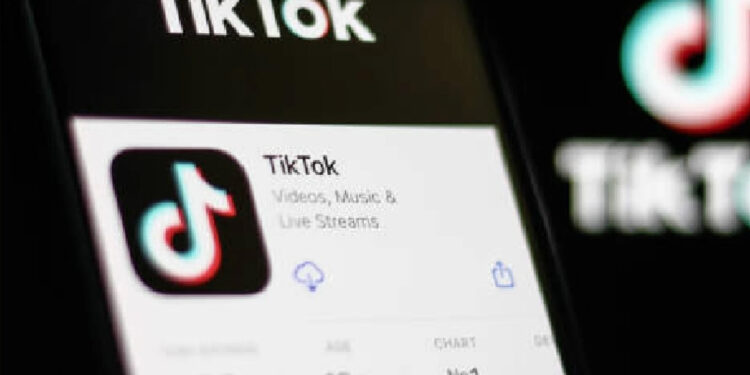TikTok has emerged as a powerhouse, captivating millions with its diverse and engaging content. At the core of this engagement lies the virtual currency known as TikTok Coins, serving as a tangible bridge between viewers and creators.
Decoding TikTok Coins: The Social Currency
TikTok Coins serve as a digital bridge, providing a tangible way for users to express their appreciation for content that resonates with them. Nestled securely in the app’s Wallet, these virtual tokens unlock a realm of possibilities, offering users access to special features and the ability to support their favorite creators.
A Guide to Acquiring TikTok Coins: Purchase Options Unveiled
Buying TikTok Coins via the Mobile App: A Seamless Experience
For those who prefer the convenience of mobile transactions, TikTok offers a straightforward process for purchasing Coins within the app.
- Login: Begin by logging into your TikTok account.
- Navigate to Balance: Head to the ‘Balance’ section in the app.
- Recharge Options: Select ‘Recharge’ or ‘Get coins.’
- Customize Your Purchase: Choose the desired number of Coins and follow the on-screen instructions to complete the purchase.
Optimizing Cost: Purchasing TikTok Coins from the Desktop Website
To potentially save on additional fees associated with in-app purchases, users can explore desktop options for acquiring TikTok Coins.
- Visit the Website: Head to the official TikTok website and log in.
- Navigate to Coin Purchase: Customize your Coin purchase for potential cost savings.
- Complete Purchase: Desktop transactions often allow users to avoid commission fees typically associated with app store purchases.
Navigating the Recharge Process: A Quick Top-Up Guide
Recharging TikTok Coins during a Livestream via the App
Running low on Coins during an enthralling livestream? No worries – recharge your balance seamlessly without exiting the action.
- Gift Icon: Tap the gift icon during the livestream.
- Recharge Option: Select ‘Recharge.’
- Custom Amount: Choose the amount you want to add, and your enhanced balance is ready for immediate use.
Recharging via the Desktop Website during a Livestream
For desktop users enjoying a livestream, the process remains just as accessible through the website.
- Access Wallet: Navigate to your Wallet and click on ‘Recharge.’
- Package Selection: Choose a recharge package that aligns with your budget.
Unleashing TikTok Coins: Sending Gifts on TikTok LIVE
TikTok LIVE transforms into a stage where TikTok Coins take center stage. Show your support to creators in real-time by sending gifts during their live performances.
- Gift Icon Activation: Tap the gift icon to display your support.
- Emoticon Selection: Choose from a variety of emoticons representing different gift values.
- Send Your Gift: Hit ‘Send’ to convey your admiration.
Each gifted item contributes to the creator’s earnings in the form of Diamonds, which can be exchanged for real-world currency.
In Conclusion: A Symphony of Support and Connection
Purchasing, recharging, and utilizing TikTok Coins is a seamless journey, offering users a tangible way to support their favorite creators and enhance their overall TikTok experience. The ability to send gifts on TikTok LIVE not only boosts the creator’s earnings but also elevates your presence within the vibrant TikTok community.
As you navigate the TikTok Coin ecosystem, revel in the joy of digital generosity and the unique connection forged between creators and their audiences. Embrace the power of TikTok Coins and become an integral part of the ever-evolving TikTok landscape.